This is a continuation of my notes on better meetings, read Part1 (Improving Meetings) and then Part 2 (Different Meeting Types).
The oft-criticized dysfunctional meeting you hear about most often are all Status Meetings. But in case you need to have one.. here’s how.
The most efficient way to run a status meeting is really not to have one and do everything via asynchronous methods like email (for small teams) or a discussion board, chat etc. However, as you scale up and grow, it becomes unwieldy to keep everyone in alignment and get work done. You would need to start having a ‘status’ meeting where the sole purpose is to make sure teams are going in the right direction and problems can be detected early.
The big problem with status meetings is that it can become really boring if you are one of the attendees who is providing status to the rest of the team and who speaks when it is their turn and remains silent the rest of the meeting. This creates a disengaged type of meeting for attendees and provides low value overall.
So you have decided to run a status meeting, here’s how you run one that is efficient and keeps everyone highly engaged.
The main requirements to run a good meeting:
- Keep the meeting to no more than 30 mins. Or if the status meeting section is part of a longer meeting, aim to keep the status section to less than 30 mins.
- Use a whiteboard, kanban board software or similar to collect all statuses. We used a free mural board with great success.
How does the actual meeting work in 30 mins?
The key is to make the attendees do some work before the meeting. Before the meeting starts, every attendee updates their status which can be comprised of key updates, news, and important blockers in their status section in the tool of choice.
Once everyone adds their status, the board looks like the following.
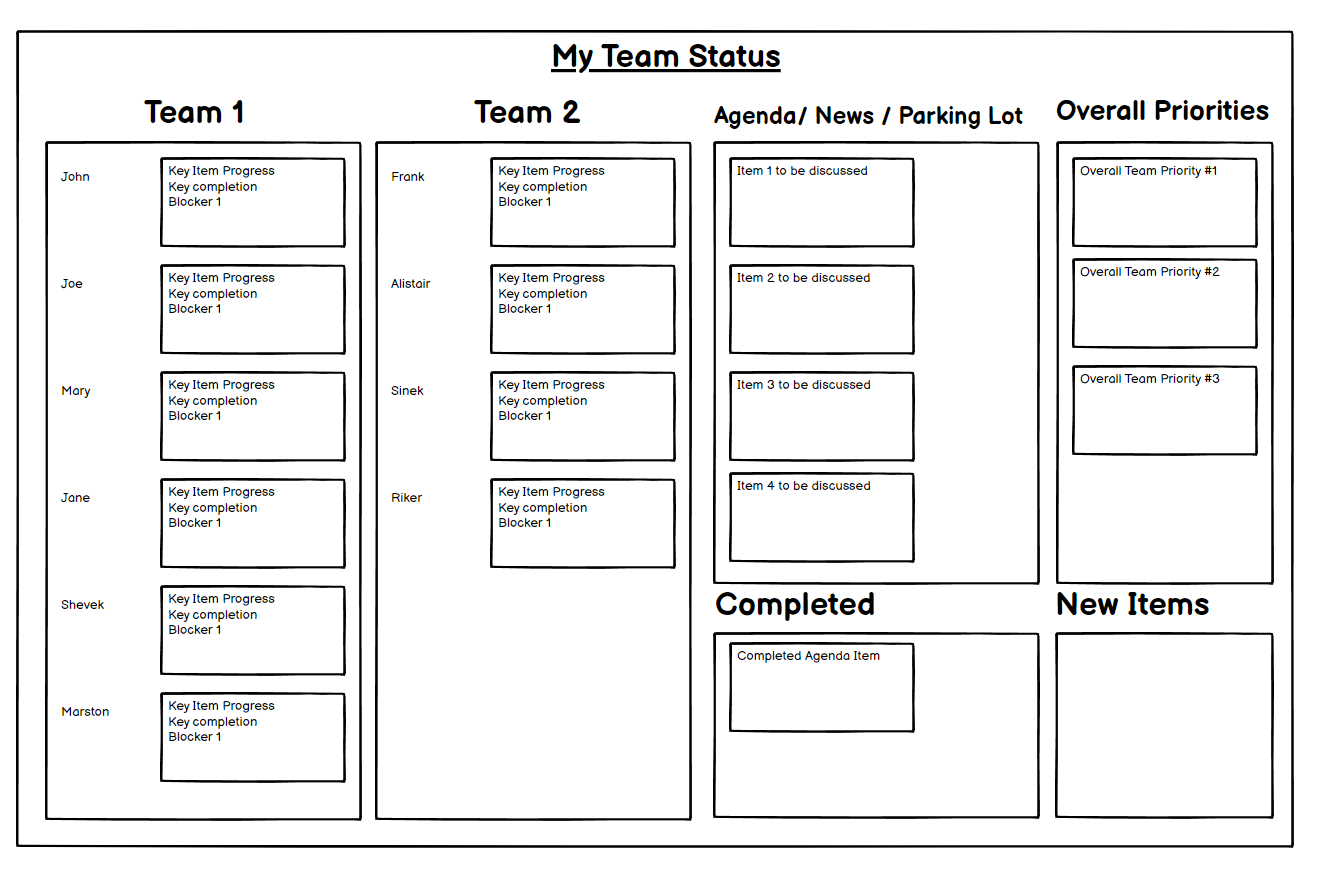
The sections above with Team 1, and Team 2 are just shown for illustration, in general, you could have different sets of people and more teams with each team represented by just one person. (That totally depends upon the organizational structure you have).
Everyone is also allowed to add anything new that they want to bring up in the “New Items” Section so that can be either added to the agenda or postponed based on the meeting organizer’s preference.
The meeting organizer also usually adds items to the “Agenda/News/Parking Lot” area for wider discussion.
A “Overall Priorities” section is useful for a larger team to understand what the big goals and objectives are and what immediate priorities are. This is useful for alignment. The priority list is managed by the meeting organizer.
How does the meeting run?
Assuming everyone updates their status section before the meeting starts, the organizer calls the meeting to order and then allocates about 5-10 mins for everyone to read the statuses of everyone on the board. He also reminds them to add any new items to the “New Items” section. When reading statuses, everyone can make notes about questions or issues/concerns they see with a status they see.
When the 10 mins are up, then the organizer calls each one to be the active speaker and then asks if he has anything to add and invites anyone with questions or concerns or comments. If there are any and it looks like it will take a while to get through, that item is simply added to the new items and the discussion moves to the next person. With this method, you can get through a large number of status updates in less than a minute per person. Even with 15 people giving status updates, that would take about 15 mins roughly. That now brings your meeting to now about 20 – 25 mins mark.
The rest of the 5-10 mins is spent looking at the new items list and deciding if they need to be added to the agenda or taken offline.
The status updates part of the meeting is now ‘done’.
If done right these meetings become actually fun and fast to get through. The key is that everyone has something to do most of the meeting and they don’t get to disengage during the call.